Order Entry and Request a Quote — How to Upload
Do you maintain a list of products outside of the vwr.com web site? Do you wish you had a way to load your list into the Order Entry or Request a Quote screen or Shopping Basket? Well, here is the solution.
The "Upload a List of Products" feature allows you to upload a .CSV file containing product numbers. In addition, you can specify a unit of measure and requested quantity for each product. Below are a few steps and hints to get you started with your upload.
![]() Download a sample file (.CSV format)
Download a sample file (.CSV format)
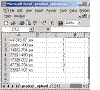
Create a File Using Excel
- Create a Microsoft Excel file with three columns.
- Place product numbers in column 1 (i.e. 11217-200).
- Place valid units of measure in column 2 (i.e. "ea" for each).
- Place a quantity in column 3.
- Save the Excel file for future use.
- The next step is to save the file as a .CSV file.
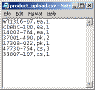
Save as a .CSV File
- Open the Excel file containing your list of products (if not already open).
- Select the "File" menu and choose the "Save As..." option.
- The "Save As" dialog box opens.
- Choose a save location (make a mental note).
- Give the file a name.
- Under "Save as type:" select "CSV (Comma delimited (*.csv)" from the drop-list.
- Click the "Save" button.